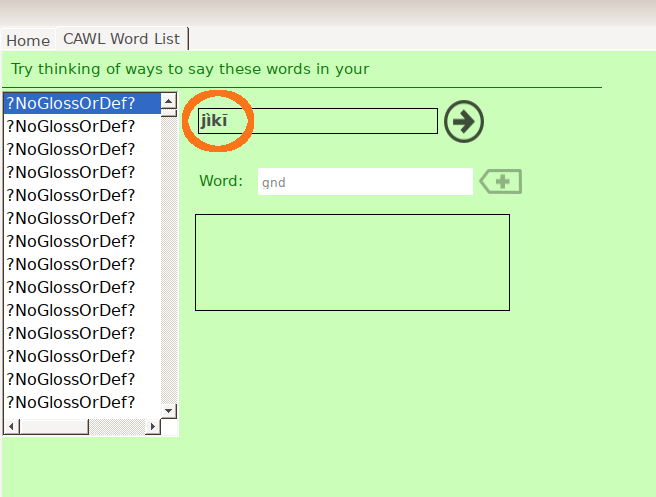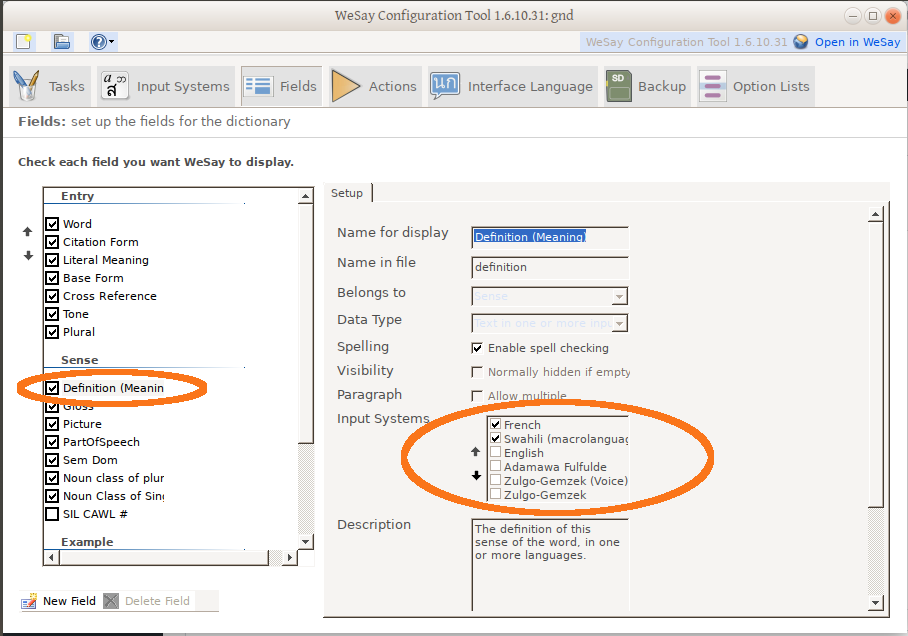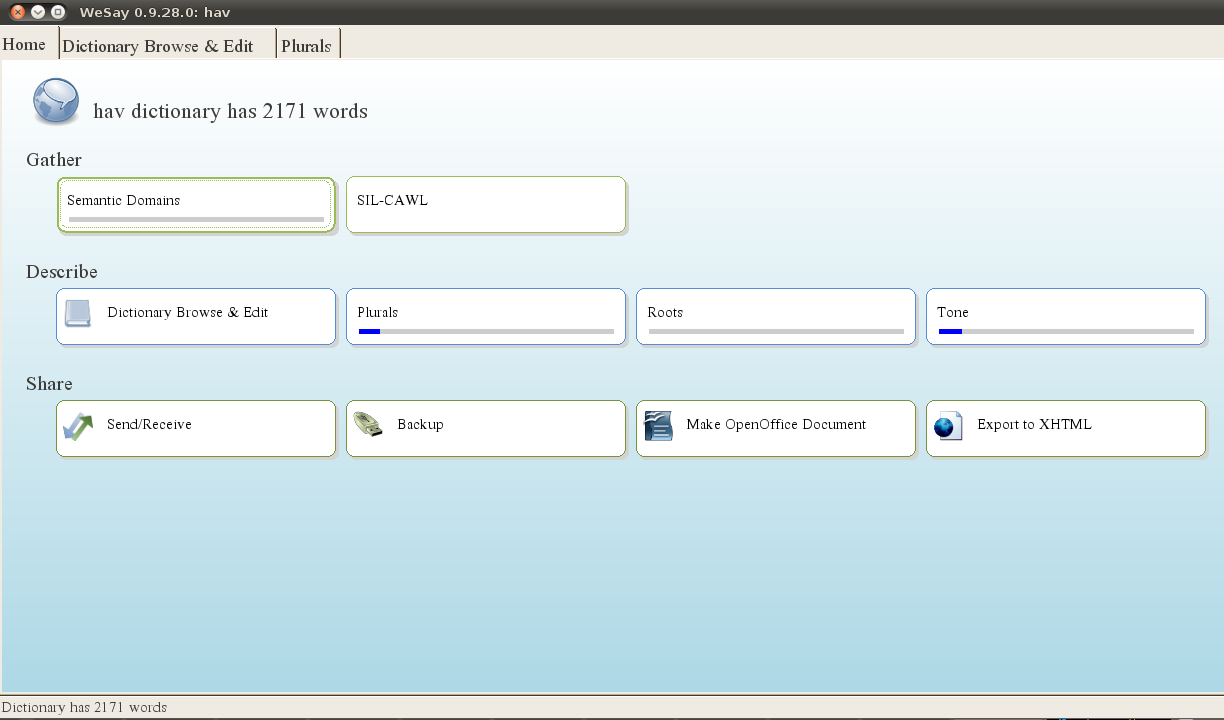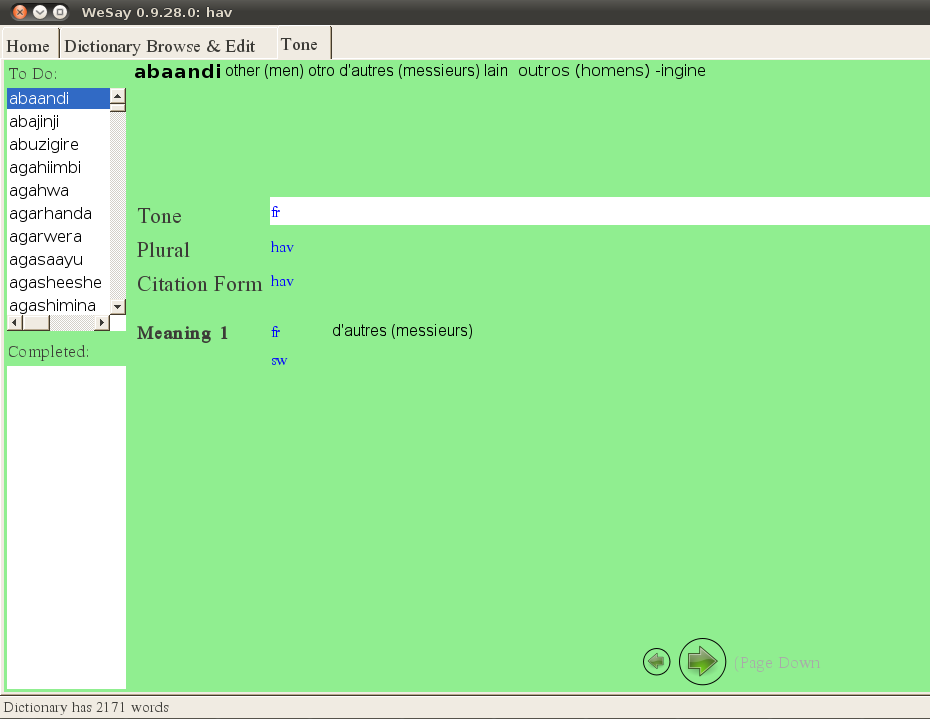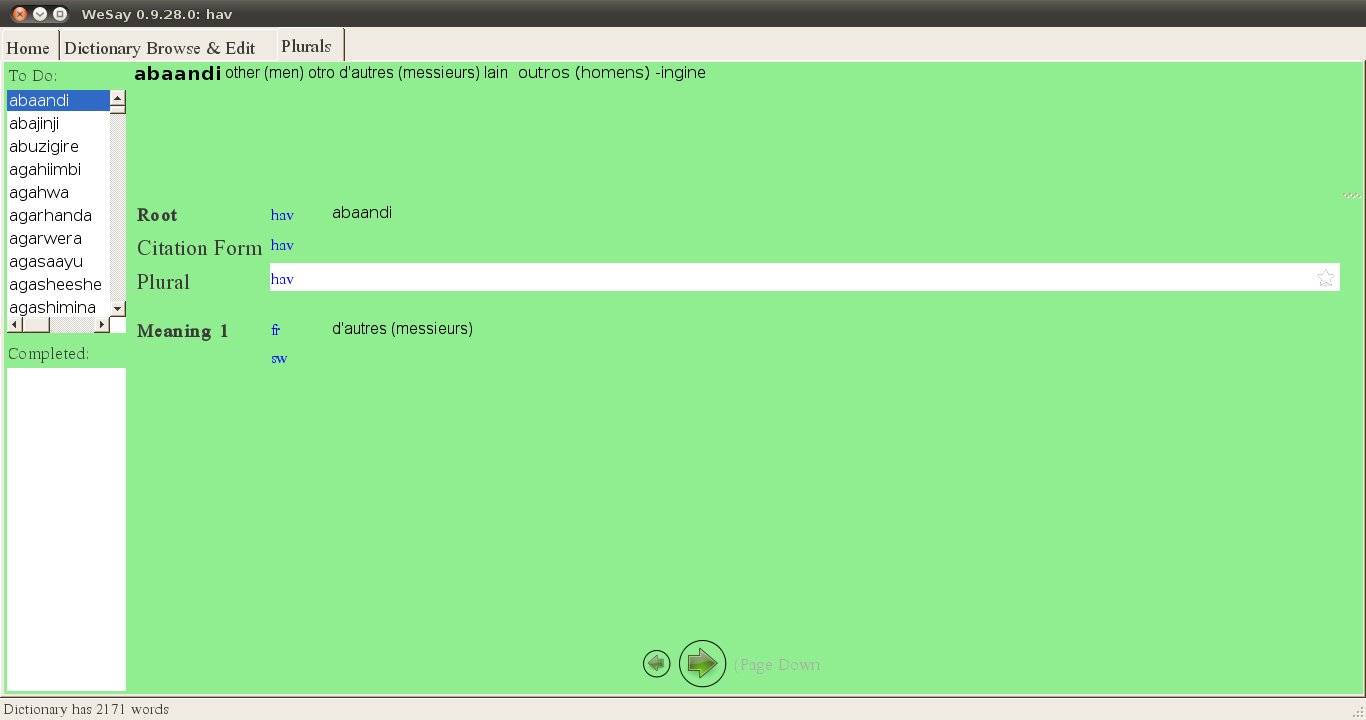I blogged before (a decade ago!) about adding new tasks to WeSay, and just today was setting up someone, and realized I’d missed documenting something.
Typically we assume settings in <lift file base name>.WeSayConfig determine things, but not for the SIL Comparative African Wordlist (SILCAWL). That is, the ‘en’ value here doesn’t do anything:
<task taskName="GatherWordList" visible="false"> <wordListFileName>SILCAWL</wordListFileName> <wordListWritingSystemId>en</wordListWritingSystemId> </task>
In the config tool under the SIL-CALW wordlist Task, it says:
WeSay will use the top-most input system of the definition field to choose the prompting language (only English and French are available at this time).
This “top-most”, critically, is the topmost language in the settings for the definition field, here:
If you don’t have a language selected that is actually in your lift database (the wordlist you are trying to fill out), you will get this errorː 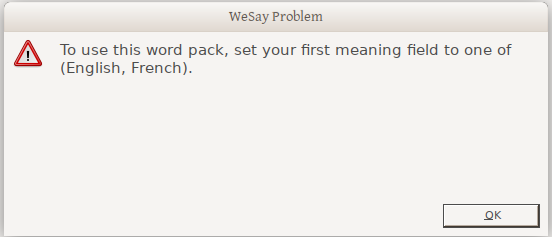
So to elicit in a language other then English or French, make sure that is in the lexeme-unit/form field in your lift database.
If you have other gloss languages (like Hausa) in your LIFT database, you can elicit from those, too —so long as a lexeme-unit/form language isn’t also selected in the definition input languages. But note that the interface isn’t as pretty (pay attention to the red circled area, not the long list of ?NoGlossOrDef? values…