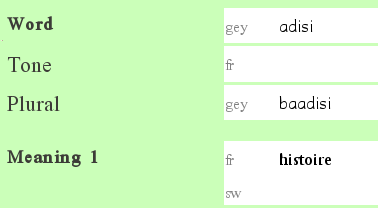Today I’m going to walk through creating a custom field in Fieldworks, and see how it looks in LIFT and in WeSay.
Fieldworks’ ‘Custom Fields’ Dialog
Creating custom fields in fieldworks is easy, if you know where to look. I created a Tone field via Tools/Configure/Custom fields:
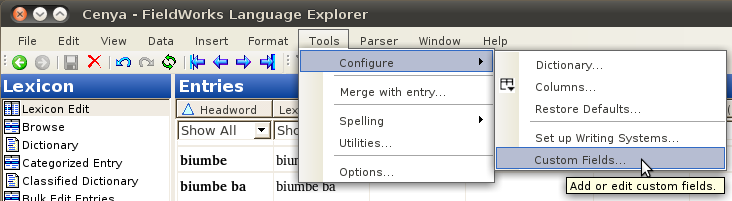
Clicking there produces the Custom Fields dialog box, where one can set up the new field:
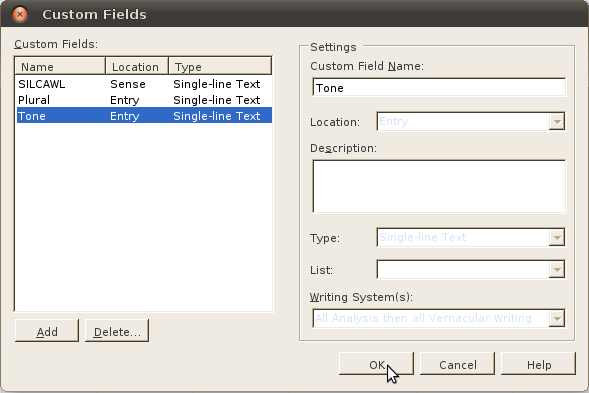
Here I have already added Tone and Plural fields. As far as I can tell, there are pros and cons to this method:
- Fields added to every record in the database (though I don’t think they take up space, at least in LIFT, until there is data in the field).
- Only one of these can appear in a record. I didn’t even notice this until I tried another kind of field (to come), but this may or may not be important to what you’re doing. If you want a couple tone fields for different environments (syntactic, tonal, or whatever), you would need to make them each here, or use another method (description to come).
This is what they look like in FLEx before they have been filled in (Note that I selected different options for the language of these fields):
These fields from the entry in the above screenshot didn’t show up in the LIFT file, since they were empty, but another took the following form (between lexical-unit and senses):
<field type=”Plural”>
<form lang=”gey”>
<text>baadisi</text>
</form>
</field>
I saw it immediately on opening WeSay this time, since I had the field already configured earlier, like this:
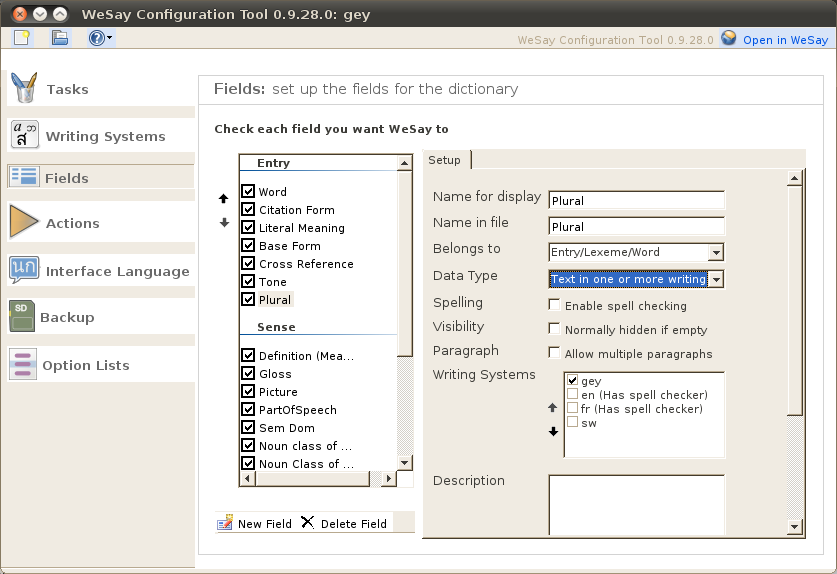
Note that “Name in file” and “Name for display” are both “Plural”. This makes it a bit easier on the config, since you don’t have to keep track of a different name for the WeSay user to see as in the LIFT file (which is what you see in FLEx).
In the WeSayConfig file, you see this:
<field>
<className>LexEntry</className>
<dataType>MultiText</dataType>
<displayName>Plural</displayName>
<enabled>True</enabled>
<fieldName>Plural</fieldName>
<multiParagraph>False</multiParagraph>
<spellCheckingEnabled>False</spellCheckingEnabled>
<multiplicity>ZeroOr1</multiplicity>
<optionsListFile></optionsListFile>
<visibility>Visible</visibility>
<writingSystems>
<id>gey</id>
</writingSystems>
</field>
Note the fieldName and diplayName values each as ‘Plural.’
When adding (and therefore and naming) a new field in FLEx, that name would show in the same place as Plural in <field type=”Plural”> (the ‘type’ attribute of the field node) for that field in the LIFT file. That would be what you would need to put in the “Name in file” field of the Configuration Tool/Fields dialog above (or in the fieldName field of the WeSayConfig file), in order to see it in WeSay.
A couple caveats for creating custom fields for collaboration between FLEx and WeSay in this manner:
- You can’t use spaces. One of the first custom fields I made in FLEx was “Noun Class of Plural.” When I tried to create the corresponding field in WeSay, I got something like this:
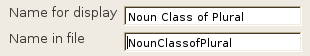
I recall FLEx being perfectly happy writing the field ‘type’ attribute with spaces into the LIFT file, but there was no way to get such a WeSay field, either through the config tool, or through editing the config file by hand. Not that I could find, anyway; perhaps a developer can contradict me here if there is. - A related point is that when creating the field in FLEx first, one is obligated to then create the field in WeSay, or you won’t see it there (the data should still be preserved, but that’s not the kind of collaboration I’m looking for).
But when creating a custom field in WeSay first (As I described here), FLEx creates the field that you created in WeSay automatically. There was a limitation on the options (relative to creating a custom field in FLEx), but going in that direction removes one configuration step for each custom field. So that would depend on the kind of flexibility you need (I haven’t needed those options, yet).
Probably the first issue where I would want those grayed out options would be for fields with option lists. Even in FLEx, the instructions say to set up the options (or at least the list) first, then the field that references them. When trying to collaborate with such a field in WeSay, that would all need to be done first. But I haven’t figured out yet how to get such a field into WeSay, or if the option list fields from WeSay (e.g., POS and SemDom) can go into FLEx, or if they are incompatible data types. If someone figures that one out, please let us all know; if I get time to work on it, I’ll post here.
Notes for creating fields in FLEx’s ‘Custom Fields’ dialog to be used in WeSay
- Don’t use spaces in the field name.
- Plan on also creating the custom field name in WeSay, with the FLEx field name in the WeSay Configuration Tool’s “Name in file” field.
- Don’t use this method for fields that might need to appear more than once per sense/entry, or else make one for each possible iteration you need.
- Use this method if you need broader configuration of FLEx custom fields.