I’ve been working with custom fields in FLEx and WeSay enough to feel the need to figure out what is really going on. The goal is to be able to straightforwardly create custom fields in one or the the other that are editable and round-trip-able in the other. To do this, I’m going to look into the interface of each program, and see what impact adding fields has on the LIFT (and config, for WeSay) file. Today I’m making a field in WeSay, and seeing what it looks like there, and then in FLEx.
The WeSay Configuration Tool
The WeSay config tool looks like this (once you click on ‘Fields’ then ‘New Field’):

Once you save and exit, you get a section under the <fields> node in the WeSayConfig file that looks like this:
<field>
<className>LexEntry</className>
<dataType>MultiText</dataType>
<displayName>*newField</displayName>
<enabled>True</enabled>
<fieldName>newField</fieldName>
<multiParagraph>False</multiParagraph>
<spellCheckingEnabled>False</spellCheckingEnabled>
<multiplicity>ZeroOr1</multiplicity>
<optionsListFile></optionsListFile>
<visibility>Visible</visibility>
<writingSystems>
<id>en</id>
<id>fr</id>
<id>hav</id>
</writingSystems>
</field>
Adding Data in WeSay
Returning to WeSay, one can add some bogus info to this field in one of the records:
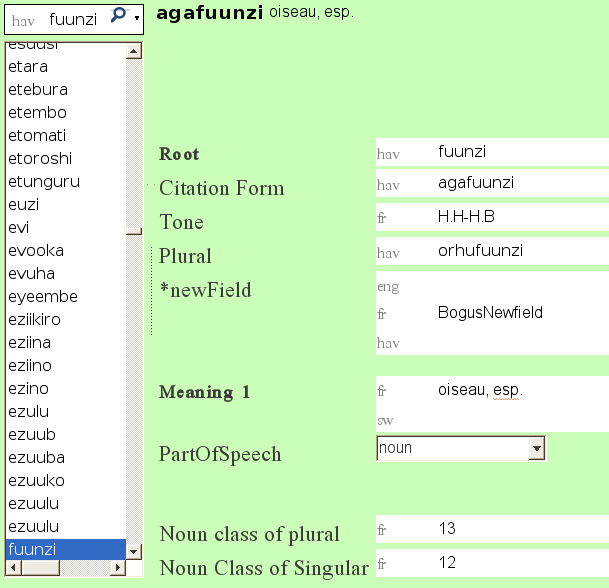
Closing out WeSay and looking at the LIFT file, we see the following under this entry (between <lexical-unit> and the first <sense>):
<field type=”newField”>
<form lang=”fr”>
<text>BogusNewfield</text>
</form>
</field>
What this Means
Putting this all together, we see that
- The ‘Name in file’ from the WeSay Config Tool corresponds to the field/fieldName node in the WeSayConfig file.
- Both of the above correspond to the LIFT entry/field ‘type’ attribute (once data is entered):
‘Name in file’ = (xyz.WeSayConfig)/configuration/components/viewTemplate/fields/field/fieldName = (xyz.lift)/lift/entry/field/@type - ‘Name for display’ from the WeSay Config Tool is the label the WeSay user sees on the field, which corresponds to the contents of the field/displayName node, i.e., (.WeSayConfig)/configuration/components/viewTemplate/fields/field/displayName
- Therefore, the name a WeSay user sees for a field will not necessarily relate to anything in FLEx. This is because the WeSay label is related to the proper LIFT field in the WeSayConfig file (which FLEx doesn’t see), and not in the LIFT file, which is what FLEx imports. So in setting up custom fields, we need to pay attention to what the config tool says for the ‘Name in file’, not the ‘Name for display’ (Note that it is ‘*newField,’ and not ‘newField,’ in the WeSay user interface. The asterisk, which is visible in WeSay, is only present in displayName in the WeSayConfig, not in either of fieldName from the WeSayConfig or field/@type from the LIFT file.)
Importing to FLEx
I was happy to see that the field created in WeSay shows up under FLEx custom fields (after importing the WeSay LIFT file):
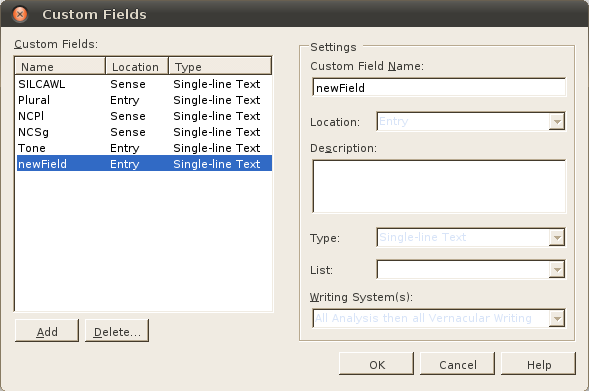
Note that Location, Type, and Writing System(s) are all grayed out. There may be some way of modifying these settings in FLEx once they have been set in WeSay, but isn’t obvious at first glance. Here is the field in the lexicon editor:
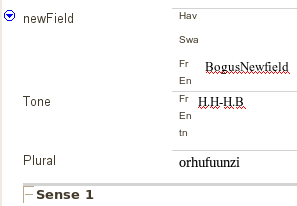
I had to select ‘Show Hidden Fields’ to be able to see it the first time for some reason. But then I deselected it, and the field remained visible.
Note that the label in FLEx is ‘newField,’ without the asterisk, which comes from the type attribute of the field in the LIFT file. As far as I can see, there is no Distinction between file and display names in FLEx. This is appropriate for at least the following two reasons:
- FLEx seems to deal fine with spaces in field names (I’ve had problems with this in WeSay).
- FLEx users should be able to handle whatever complexity the field names throw at them. WeSay, on the other hand, needs to control carefully what the user sees, and it’s relationship to the LIFT field in question. For instance, the form in lexical-unit in a lift file is displayed as “Word” by default in WeSay, since people are putting words into it. But when I analyze those words into roots, it is nice to be able to change that field’s display name to “Root” in WeSay, without having to change the underlying LIFT structure. This flexibility of the display name can help keep the WeSay user from getting confused without unnecessarily complicating the database.
Notes for Creating fields in WeSay to be imported to FLEx
- Pay attention to ‘Name in file’ in the WeSay Config Tool, since that will be what the field will be called in the LIFT file, and in FLEx (and presumably in other programs that would use LIFT).
- You may need to click on ‘Show Hidden Fields’ to see the field in FLEx.
- There doesn’t seem to be a way to put fields anywhere than in the ‘Custom Fields’ section of FLEx, so I hope that’s where you want it (if not, stay tuned for the next installment, going the other way).