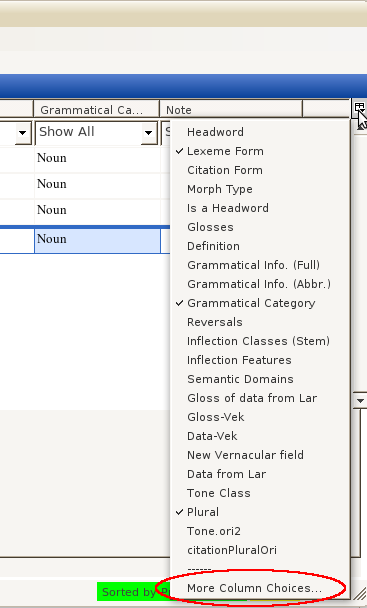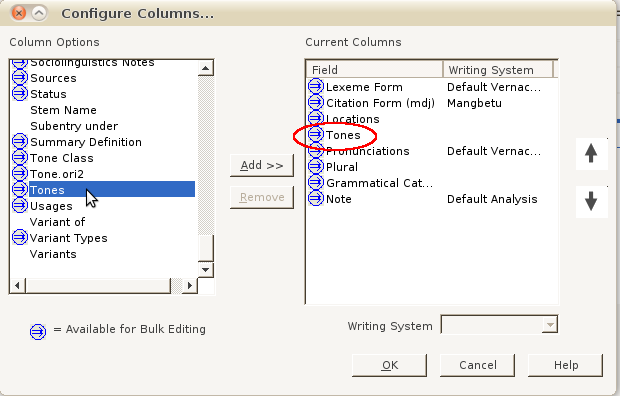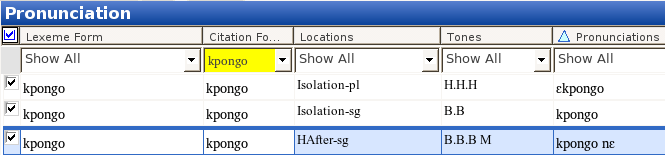Here is the stylesheet that is used throughout the report generator. It takes LIFT entries (already filtered and sorted), and makes them into XLingpaper examples. There is a lot of information stored in an externalID attribute, so that they LIFT entries can be rebuilt again later. ampamp
Tag Archives: LIFT
Creating Tone fields in Fieldworks 7.0.6~beta7 (not useful for WeSay 0.9.28.0+)
Creating Tone Fields by the Method Native to FLEx –The Better Way
(N.B.: this entry started with FW7.05~b5 and WS0.9.28, though I’m finishing it on FW7.06~b7 and WS1.1.11. Some of the screenshots may look different between these versions, but I haven’t noticed any difference in functionality with regard to these fields.)
After creating custom fields in this way for tone and plural forms, I found that tone fields are already accounted for in FLEx, though not particularly transparently. There is a set of pronunciation fields, which can be inserted here:
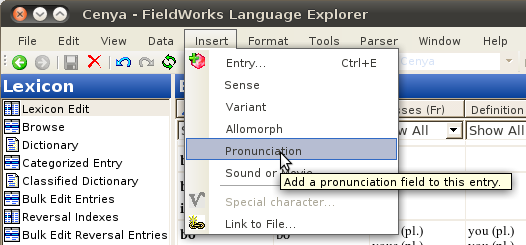
This option puts the set of pronunciation fields in the record you’re editing, not the whole database. It gives tone, as well as a couple other fields. It looks like this in FLEx:
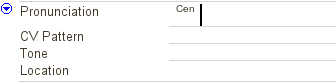
What’s nice about this is that you can do this a number of times, for the same entry. This gives you the chance to have a number of pronunciations, in different contexts –which is important in phonology, especially with regard to tone. The “Location” field is an empty, customizable field, so I presume we could put things like “Before a High Tone” or “phrase finally” or whatever there, then know that that pronunciation is valid for that context. Filling in some bogus data, we see the following in FLExː
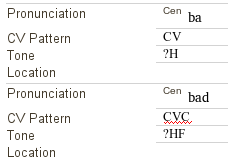
Under the Hood
The above results in the following in the appropriate entry of the LIFT file:
<pronunciation>
<form lang=”gey”><text>ba</text></form>
<field type=”cv-pattern”><form lang=”en”><text>CV</text></form>
</field>
<field type=”tone”><form lang=”en”><text>?H</text></form>
</field>
</pronunciation>
<pronunciation>
<form lang=”gey”><text>bad</text></form>
<field type=”cv-pattern”><form lang=”en”><text>CVC</text></form>
</field>
<field type=”tone”><form lang=”en”><text>?HF</text></form>
</field>
</pronunciation>
So each pronunciation has a form/text set of nodes, and fields with type attributes for each of the visible fields with data in FLEx. Note that these fields are formatted exactly the same as the fields we created earlier here and here, that is
<field type=”NameofFieldinFLEx”>
<form lang=”LanguageCode”>
<text>Field Contents</text>
</form>
</field>
The only difference here is that the fields are under a <pronunciation> node, and not directly under the entry itself. But the fact that these fields are grouped together under repeatable pronunciation nodes should mean that we can organize contextually dependent pronunciation (tone or segmental) fields.
Sorting on Pronunciation Fields
I tried sorting on individual pronunciation nodes in FLEx, but wasn’t immediately impressed. I tried sorting the above fields for those with CVC in the cv-pattern, and this is what I got:
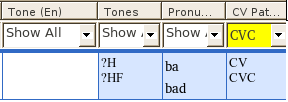
One can see that the entry is filtered, not the set of pronunciation fields. When working with Toolbox, it was possible to filter on either of a repeated field within an entry. Recalling that this was only when sorting on that field (therefore producing a record for each of the multiple fields), I tried that in FLEx, and it worked:
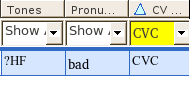
Note that there is only one pronunciation field listed, and the pronunciation form and tone fields listed are those that correspond to the CV field that was selected in the filter.
This data structure would also allow one to select only particular tone patterns, such as with an XPath expression like pronunciation[/field[@type=’cv-pattern’]/form/text = ‘CVC’]/field[@type=’tone’]/form/text to get the information in the tone field under only those pronunciation nodes that also have CV fields with ‘CVC’ in them.
Unfortunately, I haven’t been able to see these fields in WeSay (yet, I hope: see this bug report). Which is sad, because this is otherwise the best way to indicate tone in FLEx.
===Poetic Interlude===
I wrote most of the above several months ago, and had forgotten that I had worked this much out, until I ran into the problem of bulk editing on these fields. A quick Email to <Flex_Errors at sil.org>, and a fairly rapid response later, and I was back in business. When I went to write it up, I found the above in my drafts folder…
===End of Interlude===
So I’ve been doing a lot of data collection in the last couple months using the above paradigm, keeping different tone fields separate by their sibling location fields. I have XSL transforms to add this data to a LIFT file, and some reports to pull it out later, but how to mess with it in the mean time, should I need to? To get bulk editing on these fields to work, I needed two things:
- to sort on ‘pronunciation’ or one of it’s children (this I had apparently already figured out, but forgotten)
- to select the right columns for viewing in the bulk edit view.
Selecting the right columns for viewing in the bulk edit view
In case it isn’t obvious, the visible columns in the bulk edit view determine what fields you can act on. If “Lexeme” isn’t visible, you can’t copy to or from it, or modify it with a regular expression. So first, you need to make the fields you’re looking for visible, which is done through a dialog you can access by clicking in the upper right corner, with tooltip “Configure which columns to display”:
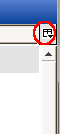
When you click on this, you get a menu of a number of (recently selected?) fields. To access other fields, to change column ordering, or to select language options, select “More column choices…” at the bottom:
This gives you access to the following dialog, where you can find fields not on the above list, select which of a number of writing systems you want to see (and therefore Bulk Edit). The Arrows on the right allow you to move the fields up and down (moving columns left and right on the Bulk Edit screen):
One trick that may not be obvious is that the ‘Tone’ field under ‘Pronunciation’ is available here as ‘Tones’. I presume this is because there are potentially a number of different Tone fields (as in my case). This is the same for ‘Location’ > ‘Locations’ and ‘CV Pattern’ > ‘CV Patterns’.
Sorting on Pronunciation Columns
Once all the fields you’re interested in are in the “current columns” (right) side of that dialog, you can select a column to sort on (showing light blue triangle). Selecting ‘Pronunciations’ gives three lines for this entry, and proclaims “Pronunciation” at the top of the page for slower ones like me.
If you’re in a context where you want to sort on two of these fields (if one doesn’t uniquely sort them, as the screenshot above), you can select one, then shift-select another, which will give a secondary sort (and a smaller triangle) as in the following:
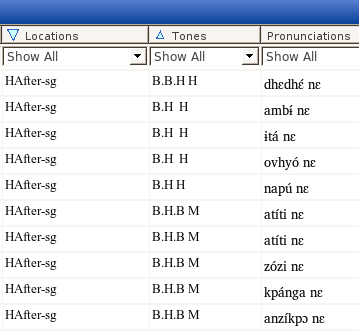
Here the location is the first sort, then the tone. Note that the pronunciation form isn’t sorted (a…z…k…a), though the duplicate HAfter-sg field for titi is (correctly) showing up as another pronunciation/tone field (with pronunciation/form atíti nɛ) –showing that sorting by any of the pronunciation fields gives this layout.
Bulk Editing Pronunciation Fields
Getting back to the point of it all (for me, anyway), with this configuration it is now possible to bulk copy to/from these fields:
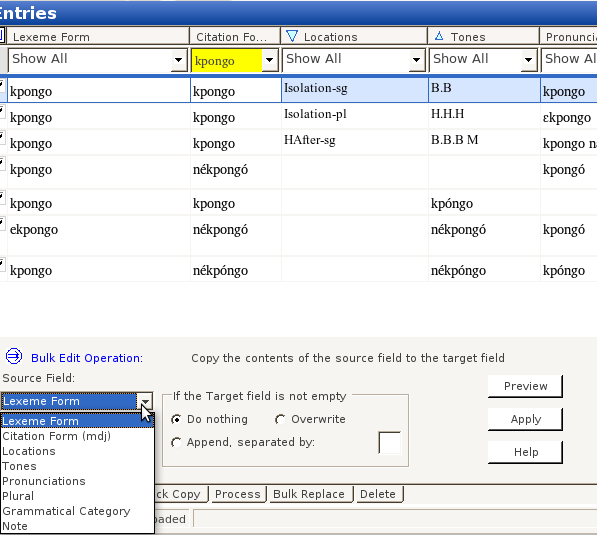
Locations didn’t show up for me under “Bulk Replace”; I’m not sure why, though that sounds familiar –perhaps I didn’t configure it right, or maybe that’s a bug.
Summary
Though tone fields created under pronunciation fields is not currently helpful for WeSay collaboration, it seems a much more principled way of treating tone data in FLEx, since it natively allows for varied contexts, CV patterns, segmental morphophonemics impacting the frame (since each pronunciation field has a form field, which can include the lexeme, frame, and any segmental interactions between them). In addition these fields are accessible to FLEx filtering and sorting, including bulk edit operations.
Given the complexity of this configuration, I would not recommend what I have described to the computer non-savvy (e.g., users more comfortable in WeSay). But for those comfortable manipulating these configurations, FLEx can be a powerful tool for manipulating tone data.
Round-tripping LIFT data through XLingpaper
Rationale
The LIFT specification allows for interchange between lexical databases we use, such as in FLEx and WeSay. As an XML specification, it is also subject to XSL transformation, and can be converted to XML documents that conform to other specifications, such as XLingPaper, an XML specification for writing linguistics papers. I described before a means to get data out of FLEx into XlingPaper, but that required a script generating regular expressions which were then put into a FLEx filter by hand (metaphorically speaking). Computers should be able to automate this, and so (following my “If computers can do a particular task, they should” motto) I developed a script to take that regular expression generator, and feed those expressions to an XSL stylesheet to produce XlingPaper XML from the LIFT XML automatically.
The other half of the rationale is that I hate exporting data from a database to a paper or report, seeing and error, and not being able to fix it once. Either I fix it in the paper and the database, or else in the database, then re-export to the paper. So a way to get data from LIFT to XlingPaper and back seemed helpful for drafting linguistics papers, even if one wasn’t dealing with the volume of reports I’m looking at generating.
Tools
One major caveat for this work is that these tools (FLEx, WeSay, and XLingpaper) are in active development, so functionality may vary over time. The tests in this post were run with the following:
- FLEx 7.0.6.40863 (for Linux)
- WeSay 1.1.9 (for Linux) –This doesn’t enter directly into these tests, but the LIFT files used often sync back and forth between these two programs.
- xsltproc from a standard Ubuntu Linux install (i.e., compiled against libxml 20706, libxslt 10126 and libexslt 815)
- GNU bash, also from standard Ubuntu Linux (i.e., version 4.1.5)
- GNU diffutils, also from standard Ubuntu Linux (i.e., version 2.8.1)
- XMLMind Xml Editor, version 5.1.0
- XLingPaper, version 2.18.0_3
All of these tools are free (or have a free version) and available online from their respective sources, and most are open source.
The scripts I’ve written (to generate reports and call the XSL transforms) are not yet publicly available; I hope to have them cleaned up and more broadly tested before long.
Test Goals
I want to see if I can
- Get data from LIFT to XLingPaper format,
- Modify the XLingPaper document in XXE (which keeps it in conformity to the XLingPaper DTD),
- Get it back into LIFT and imported to FLEx,
- Show that the FLEx import made all and only the changes made by modifying the XLingPaper document (i.e., no other data loss)
To do this I will be using an output of diff between two versions of the XLingPaper document (original and modified), and another diff between two versions of the LIFT file (originally exported, and exported after input). To achieve #4, I will show that the two diffs show all and only the same changes to data entries (the modifications to the XLingPaper doc are the same as the changes to the FLEx database, as evidenced by its export to LIFT). Fyi, this LIFT file has 2033 entries, and takes up almost 2MB (plain text), so we’re not talking about a trivial amount of data.
Test procedure
- Backup Wesay folder (this is real [gey] data I’m working with, after all…)
- Export “Full Lexicon” from FLEx, and copy it to gey.ori.lift
- Run report (vowel inventory) on exported gey.lift (This creates Report_VowelInventory.gey.xml)
- Open created report in XXE
- Modify and save (because XXE changes format –this helps diff see real changes, not those irrelevant to xml)
- Save as Report_VowelInventory.gey.mod.xml, and modify one example of each field we’re interested in, including @root (at this point both files have been saved by XXE, for easier comparison).
- Run `diff Report_VowelInventory.gey.{,mod.}xml` (results below)
- Run `xlp-extract2lift Report_VowelInventory.gey.mod.xml .` (This creates Report_VowelInventory.gey.mod.compiledfromXLP.lift)
- Backup FLEx project (just in case, as there’s real data here, too)
- Import Report_VowelInventory.gey.mod.compiledfromXLP.lift to FLEx project, selecting “import the conflicting data and overwrite the current data (importing data overrules my work).” and unticking “Trust entry modification times” (This is important because if that box is selected entries won’t import unless you have also changed the ‘dateModified’ attribute on an entry –which I generally don’t).
- Export again, producing a second LIFT file exported by FLEx (one before, and one after the import)
- Run `diff gey{,.ori}.lift`
- Compare diffs to see fidelity of the process.
Test results
Here is the diff showing the changes between the original report and the modifications:
$ diff Report_VowelInventory.gey.{,mod.}xml
11c11
< >Rapport de l’Inventaire des Voyelles de [gey]</title
—
> >Rapport de l’Inventaire des Voyelles de [gey]MOD</title
23c23
< >Kent Rasmussen</author
—
> >Kent RasmussenMOD</author
42c42
< >Voyelles</secTitle
—
> >VoyellesMOD</secTitle
65c65
< >mbata</langData
—
> >mbataMOD</langData
89c89
< >pl: mabata</langData
—
> >pl: mabataMOD</langData
113c113
< >fissure, fente</gloss
—
> >fissure, fenteMOD</gloss
137c137
< >mke / wake</gloss
—
> >mke / wakeMOD</gloss
155c155
< externalID=”ps=’Noun’|senseid=’hand_0d9c81ef-b052-4f61-bc6a-02840db4a49e’|senseorder=”|definition-swh=’mkono/ mikono'”
—
> externalID=”ps=’Noun’|senseid=’hand_0d9c81ef-b052-4f61-bc6a-02840db4a49e’|senseorder=”|definition-swh=’mkono/ mikonoMOD'”
171c171
< externalID=”ps=’Noun’|senseid=’orange_2924ca57-f722-44e1-b444-2a30d8674126’|senseorder=”|definition-fr=’orange'”
—
> externalID=”ps=’Noun’|senseid=’orange_2924ca57-f722-44e1-b444-2a30d8674126’|senseorder=”|definition-fr=’orangeMOD'”
180c180
< externalID=”root=’paka’|entrydateCreated=’2011-08-05T10:57:05Z’|entrydateModified=’2011-09-27T11:24:32Z’|entryguid=’44dcf55e-9cd7-47a9-ac66-1713a3769708’|entryid=’mopaka_44dcf55e-9cd7-47a9-ac66-1713a3769708′”
—
> externalID=”root=’pakaMOD’|entrydateCreated=’2011-08-05T10:57:05Z’|entrydateModified=’2011-09-27T11:24:32Z’|entryguid=’44dcf55e-9cd7-47a9-ac66-1713a3769708’|entryid=’mopaka_44dcf55e-9cd7-47a9-ac66-1713a3769708′”
As you can see from this diff output, I changed data in a number of different types of fields, including the report title, author, sectionTitle, langData (from citation), langData (from Plural), glosses in each of French and Swahili, and the last three are root and definitions, which are not visible in the printed report, but stored in an ExternalID attribute (recently added to XLingPaper to be able to store this kind of info, without having to put it elsewhere in the structure of the doc).
And here is the diff showing the changes between the original LIFT export and the one exported after importing the LIFT file with modifications:
$ diff gey{,.ori}.lift
2601c2601
< <form lang=”swh”><text>mkono / mikonoMOD</text></form>
—
> <form lang=”swh”><text>mkono / mikono</text></form>
10776c10776
< <gloss lang=”swh”><text>mke / wakeMOD</text></gloss>
—
> <gloss lang=”swh”><text>mke / wake</text></gloss>
15871c15871
< <form lang=”gey”><text>pakaMOD</text></form>
—
> <form lang=”gey”><text>paka</text></form>
23529c23529
< <form lang=”gey”><text>mbataMOD</text></form>
—
> <form lang=”gey”><text>mbata</text></form>
27587c27587
< <field type=”Plural”><form lang=”gey”><text>mabataMOD</text></form>
—
> <field type=”Plural”><form lang=”gey”><text>mabata</text></form>
31657c31657
< <form lang=”fr”><text>orangeMOD</text></form>
—
> <form lang=”fr”><text>orange</text></form>
32416c32416
< <gloss lang=”fr”><text>fissure, fenteMOD</text></gloss>
—
> <gloss lang=”fr”><text>fissure, fente</text></gloss>
Summary
- The first several MOD’s to the paper (to titles, etc.) are not in the second diff, since only example data is extracted into the LIFT file to import (this is what we want, right?).
- The other mods –root, citation, plural, gloss-swahili, gloss-french, definition-french and definition-swahili– all survived.
- No other changes existed between the exported LIFT files.
Discussion
Because FLEx exported essentially the same LIFT file (of 2033 entries and almost 2MB, remember), with all and only the changes made in XXE, I presume that there were no destructive changes to the underlying FLEx database, and this procedure is safe for further testing. I did not go so far as to diff the underlying fwdata file, as I probably wouldn’t understand its format anyway, and I wouldn’t know how to distinguish between differences in formatting and content (while it is also XML, I don’t understand its specification or how it is used in the program –which is not a bad thing).
Speaking of what I don’t know, I should be clear that my formal training is in Linguistics (M.A. Oregon 2002), not in IT. I’m doing this because there is a massive amount of linguistic data to collect, organize, analyze and verify, and I want to do that efficiently (the fact that this is fun is just a nice byproduct). In any case, I have certainly not followed best practices in my bash or XSL scripting. So if you read the attachments and think “this guy doesn’t know how to code efficiently or elegantly,” then we’re already in agreement on that. And you’d also be welcome to contribute on improvements. 🙂
Acknowledgements
I wouldn’t have gotten anywhere on this project without the work of many others, particularly including those that are giving of their own time and resources (which surely could have been spent elsewhere) on FLEx, WeSay, and the LIFT specification itself. Of particular note is Andy Black, who encouraged me to take another stab at XSLT (after telling him I’d tried and given up a few years ago), and who has provided invaluable and innumerable helps, both in the development of the XLingPaper specification, and in particular issues related to these transforms. Most of what is good here has roots in his work, though I hope no one holds him responsible for my errors and inelegance.